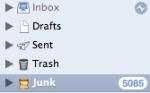
The spam filters in most email programs have improved vastly over the past few years and most of those 5,085 messages were trapped without my ever seeing them. I use Apple Mail as my client program. It’s spam filtering capabilities were always good and have improved steadily.
I also use Mozilla Thunderbird on Mac, Windows and Linux platforms. Thunderbird, while not as good as Mail, has performed pretty well.
But there were still too many spam messages getting through my filters and they were becoming a huge waste of time. I began looking for a better solution. The one I am using has performed virtually flawlessly and now catches about 98% of spam messages without filtering good messages except on rare occcasion.
The 98% Solutions
 The solution I’ve been using is SpamSieve from C-Command Software. Using a Bayesian algorithm, SpamSieve running on my desktop Mac also does an great job of keeping spam off of my iPhone. It needs a few minutes to react, updating my imap email accounts, but when it filters spam from the desktop machine and the desktop synchronizes with the server, it kills it there too. My iPhone then reflects the de-spammed version of my mailbox. I love that.
The solution I’ve been using is SpamSieve from C-Command Software. Using a Bayesian algorithm, SpamSieve running on my desktop Mac also does an great job of keeping spam off of my iPhone. It needs a few minutes to react, updating my imap email accounts, but when it filters spam from the desktop machine and the desktop synchronizes with the server, it kills it there too. My iPhone then reflects the de-spammed version of my mailbox. I love that.
BTW, it is NOT free, but the $30 registration costs was well worth it to me. A trial version is available. Sorry, Mac only and it doesn’t work with Thunderbird at this time.
I’ve searched for a Windows version, preferably free, but the top free spam filters for Windows all seem to have shortcomings that make them pale next to SpamSieve by comparison. Nevertheless, there is a list of free Windows spam filters at About.com that might be worth looking into.
On the commercial side of the Windows scene, Spam Bully shows promise. It is built specifically for Outlook, Outlook Express and Windows Live Mail and looks like a great candidate. I haven’t tried it, but at $29.95 it compares price-wise with SpamSieve so may be worth an extra look. It has a trial version.
If you are running Linux, FreeBSD, Solaris, Mac OS X, HP-UX, AIX, RISC-OS or other *NIX OS, you may want to have a look at bogofilter, a project hosted at SourceForge. It’s free and has community support.
The 100% Solution
The ultimate spam filtering system is SpamArrest. It effectively stops 100% of spam because no one can email you without your permission. You upload your contact lists so those you trust can send you email with no interference. But when an unauthorized person or entity tries to email you, their email is stopped until you approve or reject it.
Approve and the person is added to your whitelist and is not challenged in the future. Reject them and you never hear from them again. It’s that simple.
SpamArrest has the added advantage of being fully cross-platform. It will work with any email client on any operating system (OS).
SpamArrest has a 30-day trial so you can see if it works for you. After the trial, subscriptions start as low sa $3.75 per month, a small price to pay for a spam-free mailbox.
If you’ve been plagued by spam and your email applications spam filter isn’t up to the task, try one of these solutions and set yourself free.
